Discount up to 35% for first purchase only this month.
International Shipment
Your orders are shipped seamlessly between countries
30 Days Warranty
You have the right to return your orders within 30 days.
Secure Payment
Your payments are secure with our private security network.
Description
Power Mode: USB
Operating Voltage: ≤36V
Battery Properties: Without Battery
Major Material: Aluminum Alloy
Color: Black
Item ID: YA270646
Copy
Store Information
Please Check If Your Laptop Has Any Full-featured USB-C Ports(like: Thunderbolt3/4, USB-C With DisplayPort). If It Does, Follow These Steps: For The First Monitor One Cable Is Enough(USB-C To C Cable): Plug A USB-C Cable Into The Full-featured Port On Your Laptop.Connect The Other End To The TYPE-C2 Port Of The Monitor. Note: Keep This Setup For Normal Use. Plug Your Laptop’s Power Cable Into The Top TYPE-C1 Port On The Back Of The Monitor. This Will Charge Your Laptop While Using The Monitor
For The Second Monitor Two Cables: Use An HDTV To USB-C Cable For Video, HDTV End Plug Into Your Laptop’s HDTV Port And Other End Connecting It To The Bottom HDTV Port Of The Monitor. Use A USB-A To USB-C Cable For Power, Connecting It To The Middle TYPE-C2 Port Of The Monitor.



Be the first to review “Hybirdmarket – Triple Screen Laptop Monitor Extender” Cancel reply
You must be logged in to post a review.
Related products
Related products
-
Sale!

Hybirdmarket – Stylish PU Leather Butterfly Buckle Strap for Watch Series 8-1
$45.00Original price was: $45.00.$28.00Current price is: $28.00. This product has multiple variants. The options may be chosen on the product page -
Sale!

Hybirdmarket – Magnetic Charger Adapter for Apple Watch
$70.00Original price was: $70.00.$52.00Current price is: $52.00. This product has multiple variants. The options may be chosen on the product page -
Sale!

Hybirdmarket – 3-in-1 Charging Station Cube
$64.28Original price was: $64.28.$45.99Current price is: $45.99. -
Sale!

Hybirdmarket – 2-in-1 15W Fast Wireless Charging Station
$32.36Original price was: $32.36.$18.99Current price is: $18.99.







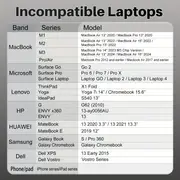



Reviews
There are no reviews yet.